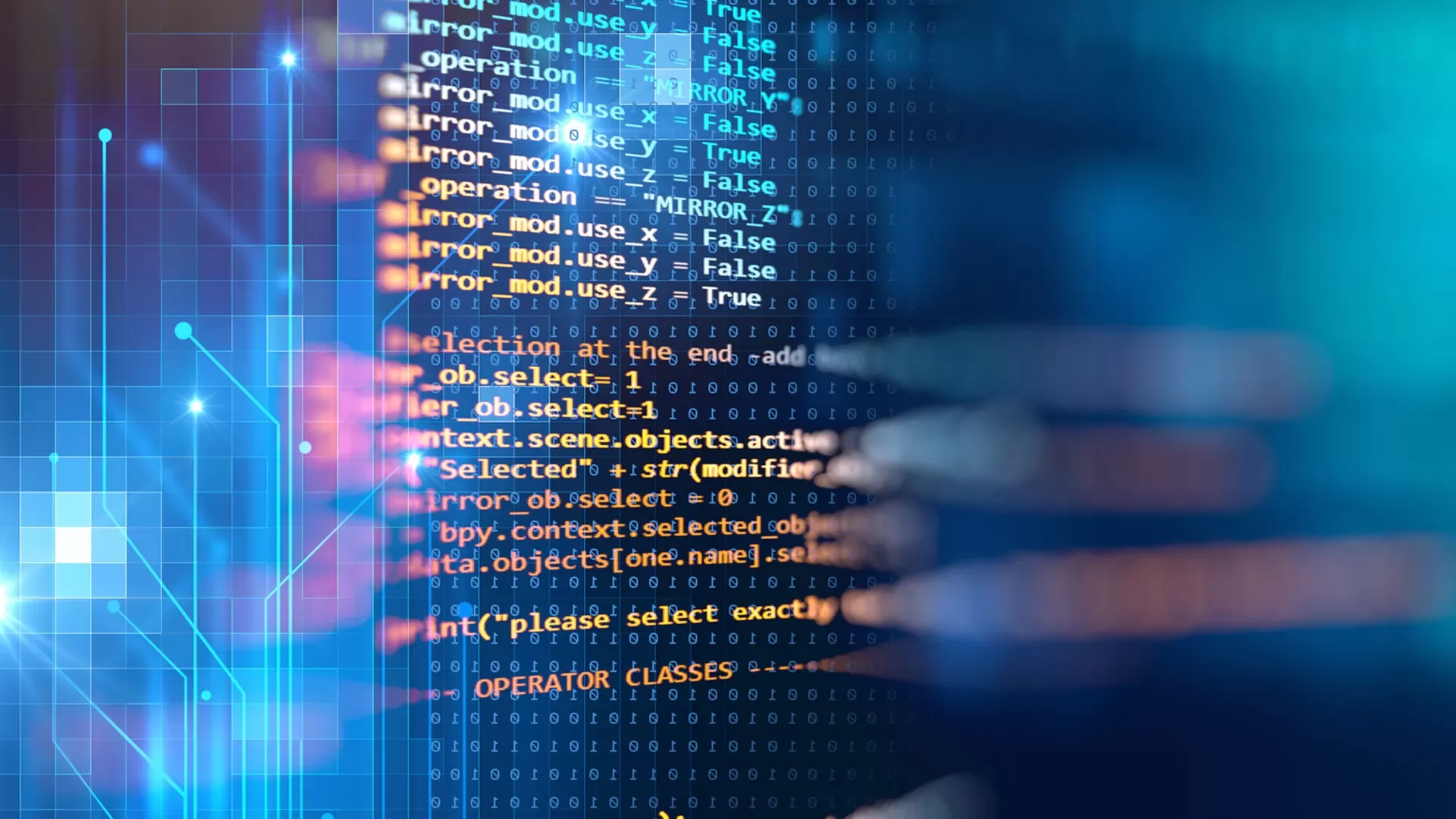Introduction
In the business of data visualizations, there is a rule called the 5-second rule. It states that if someone looks at data visualizations, they should know exactly what it is trying to tell them within the first 5 seconds of looking at it. This is great in theory but hard to know if your data visualization passes this test when you have been working on it for an hour and know what it is trying to tell you like the back of your hand. So, what are some actionable items that you can implement into your data visualization to ensure that it communicates what it is trying to get across to the shareholders in the most elegant way possible? Well in the article “The Secret of Powerful Charts: How PayPal, TikTok, and Airbnb Visualise Their Data” by Lisa, she gives us tips on how we all can improve our data visualizations by using big tech companies’ visualizations as reference points (the article can be found here).
Summary of Article
The article starts by explaining what data storytelling asymmetry is. This occurs when a visualization’s title and its actual visualization communicate different ideas. The chart then gets into the insights by using big tech companies’ visuals to show the audience how to execute a data visualization well. The three main ideas are:
- “Big numbers get the most attention” – The bigger the font size of a number that has a large value the more attention it will get
- “Chart legends are in the past” – Don’t use chart legends, instead label what each part of the visualization is right next to that specific part of the visualization.
- “Dynamic charts need labels” – Instead of using the Y axis just use labels for the Y value next on the actual chart to alleviate that time and effort for the user.
The common theme among each of these three insights is that less is more and have the information where it makes sense and not floating around the visualization. This makes sense because if I want to understand a visualization as quickly as possible I want to take in as little information as possible and have it be in a location that makes sense when I first look at it. All of this will speed up understanding and just overall make your visualization more user-friendly.
My Take
Overall, I liked this article because it gave me actionable insights that I can start using now and not just theory. I liked that it explained the theory in a very intuitive way, but if it had just given theory for data visualizations that wouldn’t have been nearly as useful as these insights. I also liked the summary at the bottom of the article which detailed all the main points from the article in a concise way and it was all in one place which was helpful when I had just gotten done reading the body of the article. I believe that data visualizations are stories to tell and this article really helped make the story that I am telling clearer.
Conclusion
All in all, the article was a good article. It gave the reader actionable insights for my data visualizations, explained the theory behind those insights in a very intuitive way, and the conclusion of the main points from the article at the bottom was very helpful. I recommend you read it (the article can be found here).