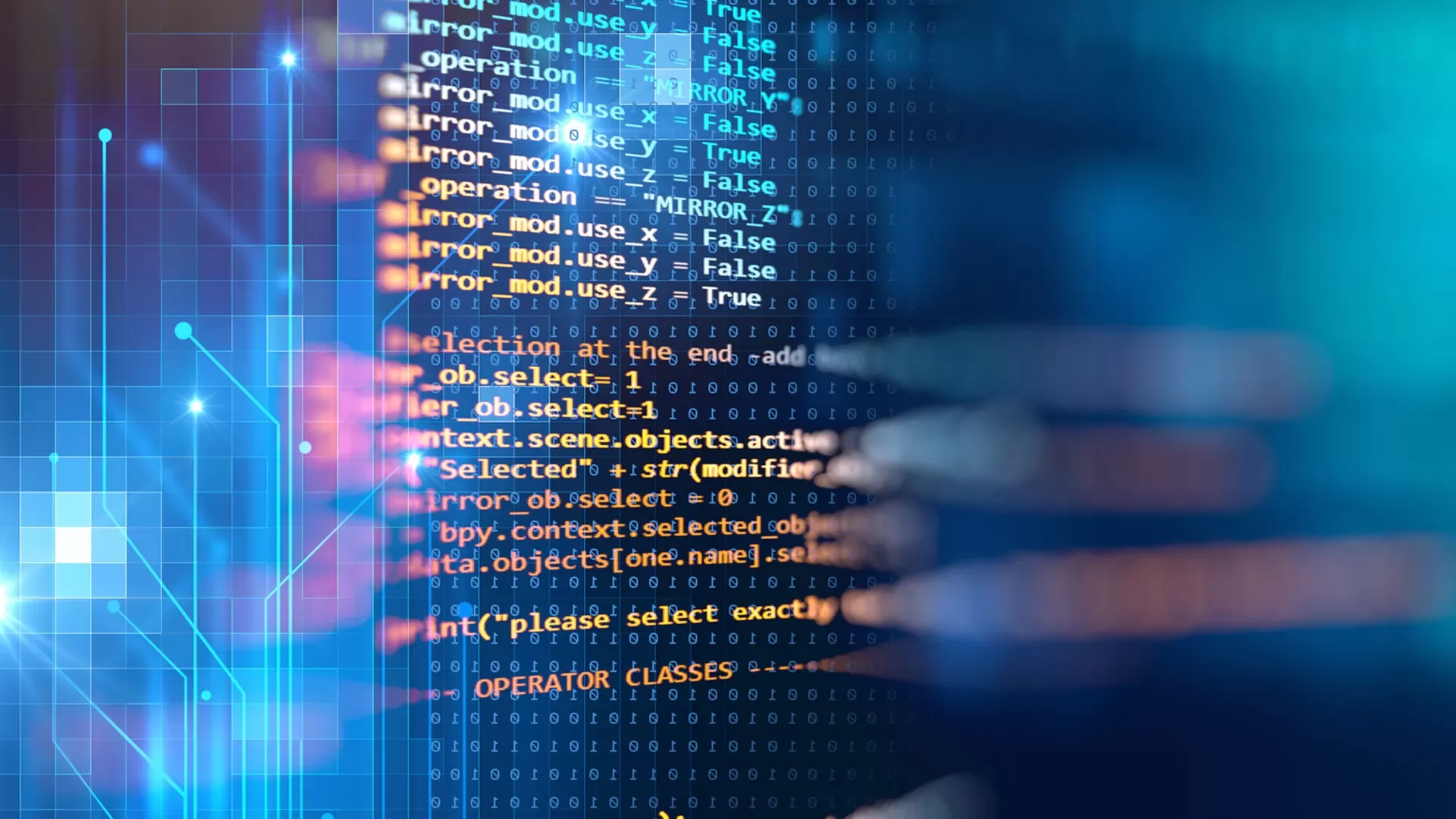Introduction
Excel has many use cases. From professional to personal uses it is a great all-around platform for any type of data that you want organized and in an easy-to-read fashion. For data analysis though it is a game changer. It allows you to edit the data while analyzing it. This does wonders for productivity. There are also a lot of formulas in excel that help with productivity when it comes to data analysis. They remove so much tedious work for the analyst and overall make analyzing the data much more fun and faster. 5 of these amazing tips are detailed in an article called “Excel – Most used formulas needed for a Data Analyst.” By Piyush Jain (the article can be found here).
Summary of Article
The article starts out by explaining why someone should learn excel and learn the shortcuts of it. Then the article gets into the 5 shortcuts which are:
- XLOOKUP
- IF, SUMIF, SUMIFS, COUNTIF, COUNIFS, IFerror
- Transpose
- Pivot table
- UPPER, LOWER, PROPER, TRIM
The article details each one of them and gives the formula for it. But here is an overarching summary. XLOOKUP is a substitute for VLOOKUP. The IF, SUMIFS, COUNTIF, COUNTIFS, and IFerror are functions that will do as the name implies if a certain condition, or conditions (single if use 1 condition, ifs can have multiple conditions) are met. Transpose takes wide data and makes it long, or vis versa. A pivot table is a tool used to summarize data via different values, and then analyze said data. The UPPER, LOWER, PROPER, AND TRIM functions, convert text to all uppercase, all lowercase, and all proper case, and takes out all spaces on the ends of the data respectively.
My Take
Overall, I really liked the article. It was practical and written in a way that had everything that the user needed all in one place. I am always trying to be more productive so I appreciate articles like this that give me actionable ways to boost my productivity. I have been looking for a substitute for VLOOKUP for some time now because you can only find values to the right of the first array of data which is inconvenient. However, XLOOKUP does not have that problem. Also, the transpose feature will be useful because I prefer to record data in the wide format but analyze in the long so being able to switch quickly between the two will prove helpful in many scenarios. One thing that I have found is that the visualization capability of excel is really good. It is simplistic while still having massive functionality. You can make just about any graph or chart from what data you have. Overall, excel in general is a really good one-stop-shop for the whole data analysis process.
Conclusion
All in all, this was a good article. I liked how the author formatted it with everything for the user, each function in one place. I also liked the actionable things that the author gave us to improve our productivity and I will definitely be implementing them going forward. I highly recommend you read this article (the article can be found here).